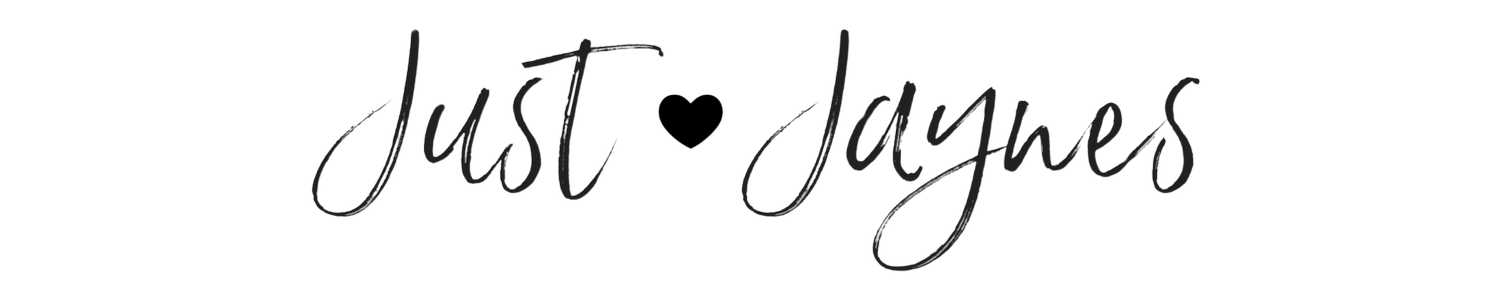So, you've created a stunning AI-generated image collection—now it's time to turn it into a digital product and start making sales! Packaging and listing your images the right way can make a big difference in how quickly you attract buyers and grow your income. Here’s how to do it step-by-step:
🎯 1. Choose the Right Platform to Sell On
Not all platforms are created equal! Where you list your AI image collections depends on your target audience and the type of images you’re selling. Here are some of the best options:
✅ Etsy – Great for selling digital prints, social media templates, and stock photos. Etsy’s built-in audience of creative shoppers makes it a perfect fit for AI art.
✅ Creative Market – Ideal for curated packs of AI-generated images, especially for designers looking for unique graphics.
✅ Shutterstock & Adobe Stock – If you’re creating AI-generated stock photography, these platforms are perfect for reaching professional content creators.
✅ Your Own Website – Keep 100% of your profits and build your brand by hosting your AI image collections on your own site. Platforms like SquareSpace, Shopify or WooCommerce make it easy to set up a shop.
💡 Pro Tip: Start with one or two platforms to avoid overwhelm, then expand once you see what works!
🖼️ 2. Package Your Collection Professionally
Presentation matters! Make it easy for buyers to see the value of your collection with a clean, organized package:
Group Similar Styles/Themes – Create cohesive packs, like “Minimalist Stock Photos” or “Boho Social Media Templates.”
Create a Zip File – Package your images in a downloadable zip file for easy access.
Use Google Drive or Canva Template Links – If you want to avoid large file downloads, create a PDF with clickable Google Drive or Canva template links for easy access. This is especially useful for social media templates or larger collections.
Include a ReadMe File – Add a quick note with licensing details, recommended uses, and any design credits.
High-Quality Previews – Upload high-resolution previews so buyers know exactly what they’re getting.
💡 Pro Tip: When using Google Drive or Canva, make sure the links are set to “View Only” or “Template” to protect your work and make it easy for customers to access!
💰 3. Set a Competitive Price
Pricing is key to attracting buyers while ensuring you’re fairly compensated for your work. Here’s a quick pricing guide:
Stock photos – $5–$20 per image or $15–$50 for a bundle
Social media templates – $10–$50 for a pack of 10–30 templates
Digital art collections – $20–$100 depending on the size and exclusivity
💡 Pro Tip: Consider offering tiered pricing or volume discounts to encourage larger purchases!
✍️ 4. Write a Clear, SEO-Friendly Listing Description
Use strategic keywords and detailed descriptions to help your listing get found in search results:
✔️ Describe the style, theme, and color palette of your images
✔️ Mention the file type and resolution (e.g., PNG, JPEG, 300 DPI)
✔️ Include possible uses (e.g., "perfect for social media posts, website graphics, and printable wall art")
✔️ Add SEO keywords naturally to boost visibility in search
🚀 5. Offer Commercial Use Rights to Attract More Buyers
Many business owners and content creators are looking for unique visuals they can use for commercial projects. Offering a commercial-use license can increase the value of your collection and justify higher pricing.
💡 Bonus Tip: Create a clear licensing agreement that outlines how buyers can use your images. For example:
✅ Allowed: Use in client projects, social media, websites
🚫 Not Allowed: Reselling or redistributing the files